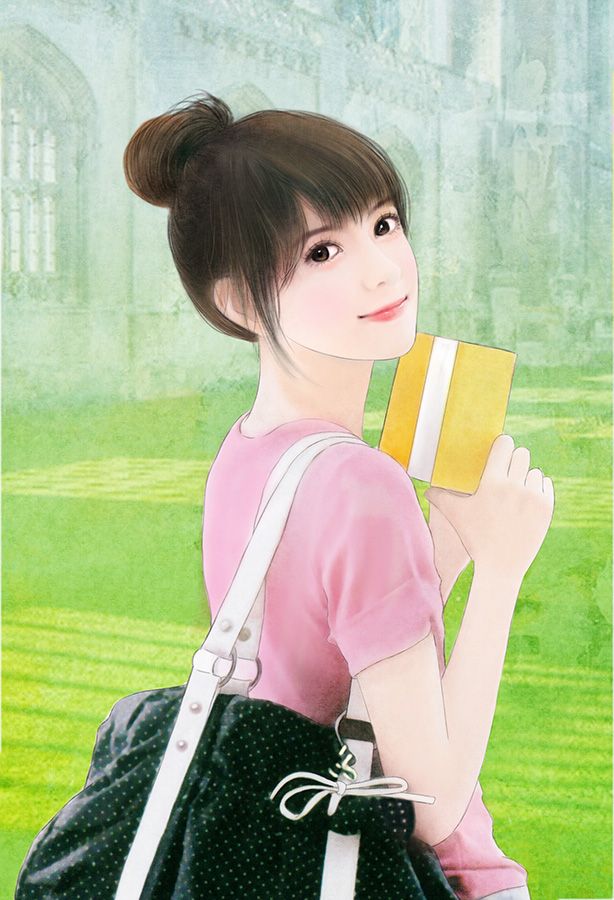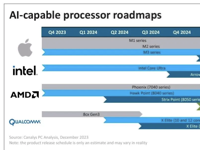Steinberg Cubase Artist Mac破解版崩溃怎么办?Steinberg Cubase Artist Mac破解版常见问答
Mac常见问答 2018-10-23 17:00:57

Steinberg Cubase Artist Mac破解版崩溃怎么办?Steinberg Cubase Artist Mac破解版常见问答
Steinberg Cubase Artist Mac破解版是一款非常不错的数字音频处理软件,今天小编为大家带来的是在使用Steinberg Cubase Artist Mac破解版中所容易产生的一些常见问题和问题的解决方法,如果你有遇到问题就来看看吧!
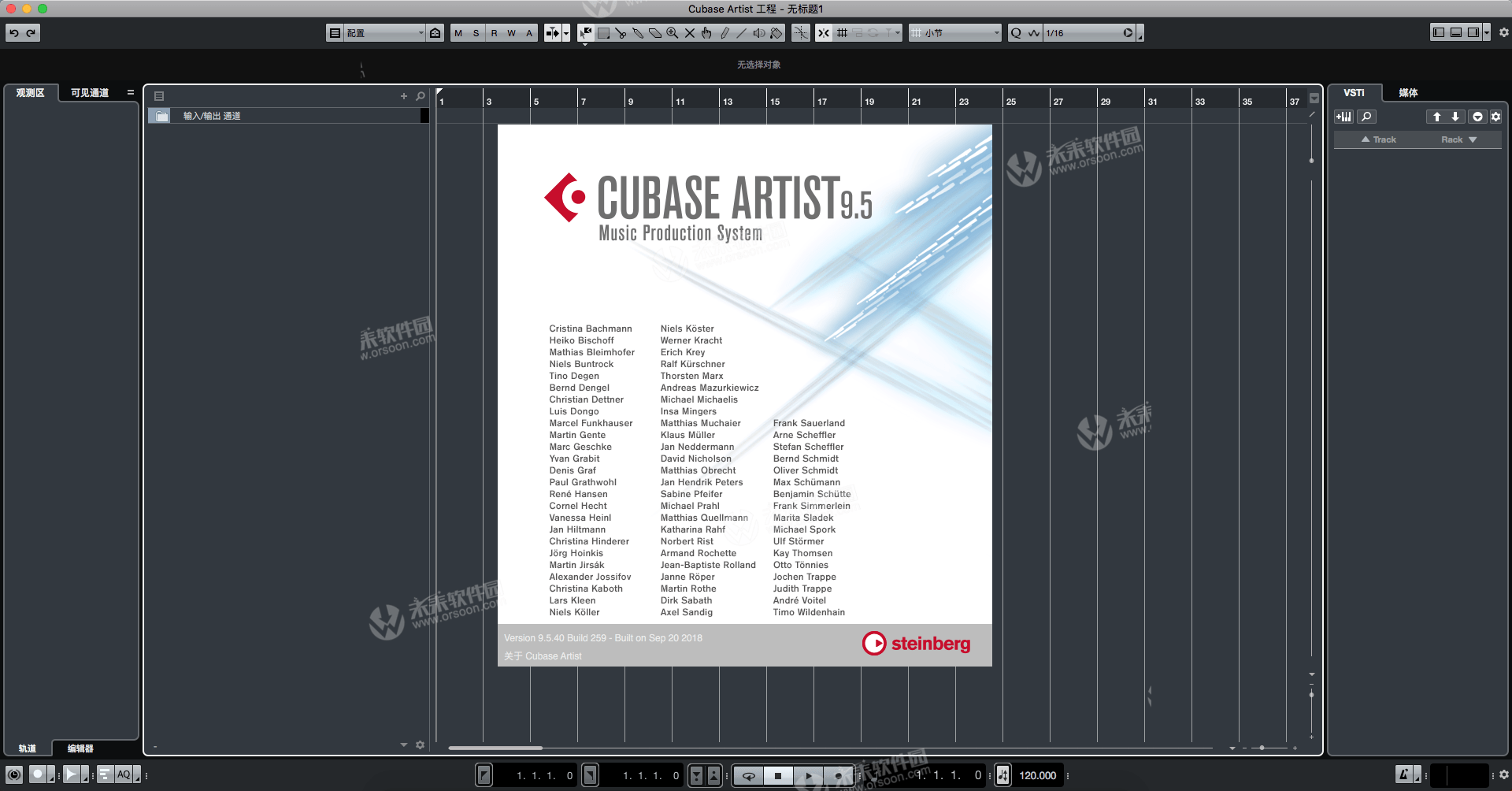
Steinberg Cubase Artist Mac破解版常见问答
| mediabay / MixConsoleFX / vstpresets怎么正常工作? |
要使mediabay / MixConsoleFX / vstpresets正常工作,必须在Elicense控制中心显示Cubase Elements 8试用版。
有10.1和10.2两种方式可以解决这个问题,只需要选择一种方式即可。10.1对Mac来说风险会比较大,因为它需要暂时改变你的系统时间,但它会更好一些。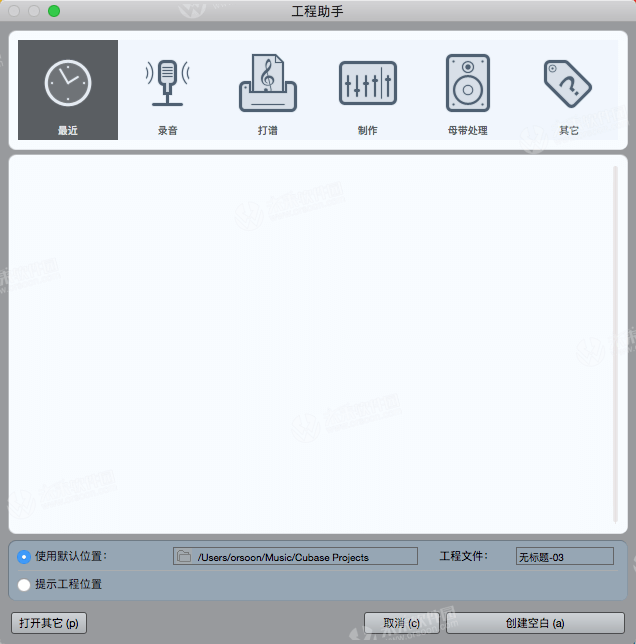
10.1解决方法:
请先确保Elicense控制中心未打开。打开【偏好与设置】中的【日期与时间】,如图: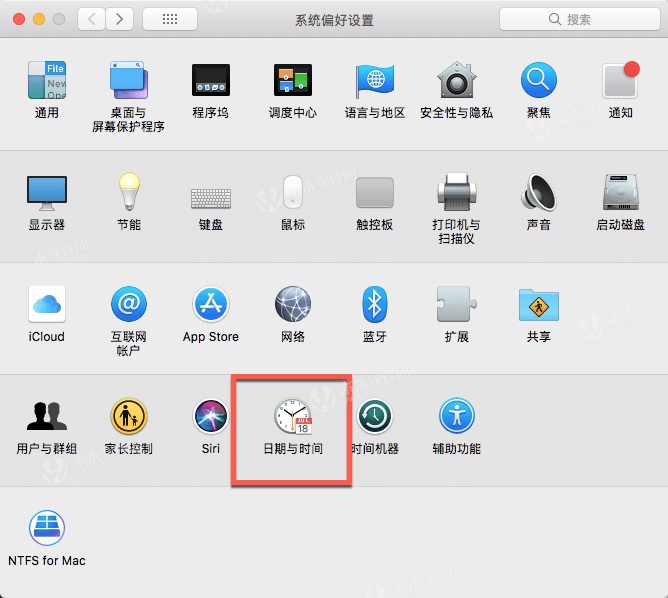
取消勾选【自动设置日期与时间】,如图: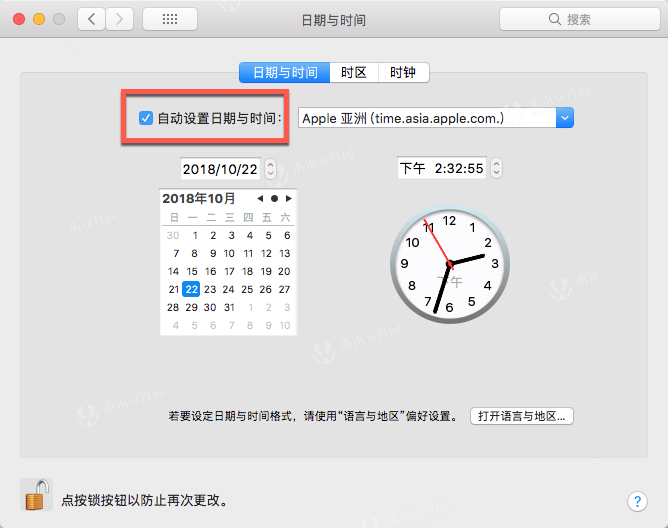
然后将时间向前移动,例如2035年,如图: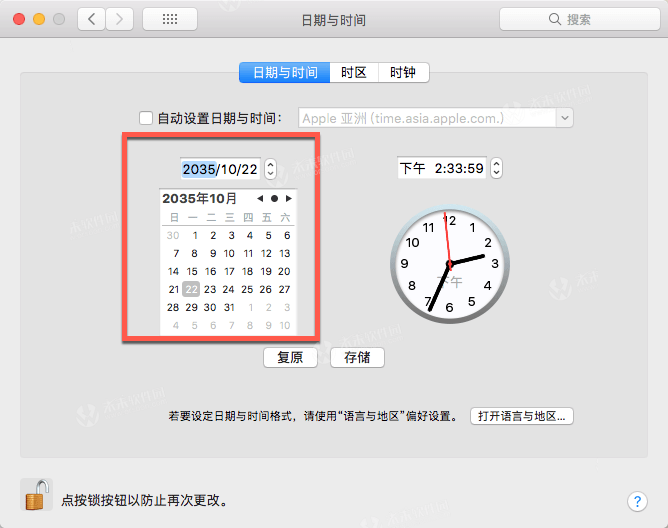
Cubase 试用版安装完成后打开【eLicenser Control Center】许可证控制中心,永远不要使用维护选项!点击【取消】,如图: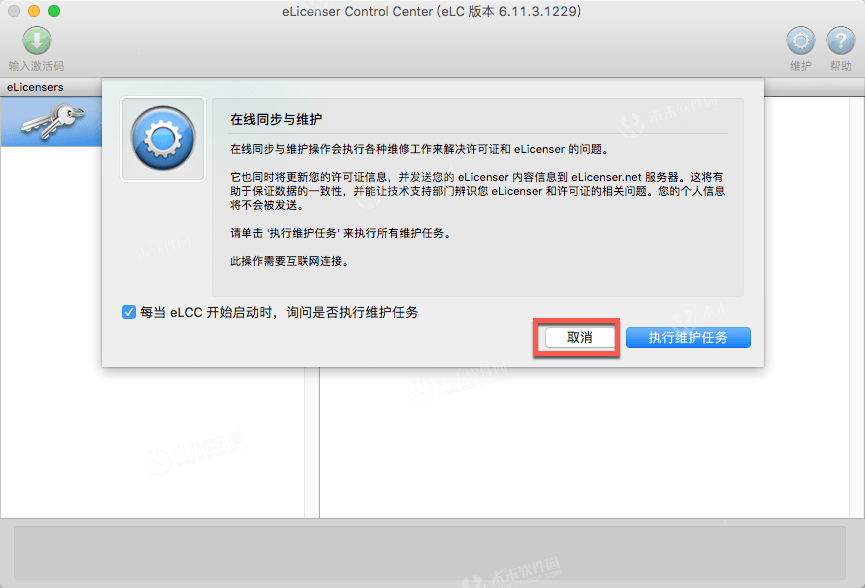
2035年到期的时候应该可以看到显示为免费试用版,关闭【eLicenser Control Center】许可证控制中心并将时钟更改回适当的时间即可。
10.2解决方法:
请先确保Elicense控制中心未打开,进行Cubase 试用版安装,打开【eLicenser Control Center】许可证控制中心,永远不要使用维护选项!点击【取消】,如图:
软件打开后显示为30天试用期,试用期满后删除【Macintosh HD/Library/Application Support/Syncrosoft Soft-eLicenser/SeLicenser.sel file】文件,将删除使用许可证和软件,再次重新进行安装试用版即可。有时需要在软件自带的卸载工具中进行卸载,然后再次安装应用程序。
| 使用Steinberg Content后Cubase 9.5崩溃怎么办? |
你只需要将【HD/Library/Application Support//Steinberg/Content】文件夹重命名为【HD/Library/Application Support//Steinberg/notusedContent】这个名字就可!
在启动了Cubase 9.5后请选择Artist,mediabay / mixerFX应该工作,如果没有,在Elicense控制中心可以看到Cubase Elements 8试验。
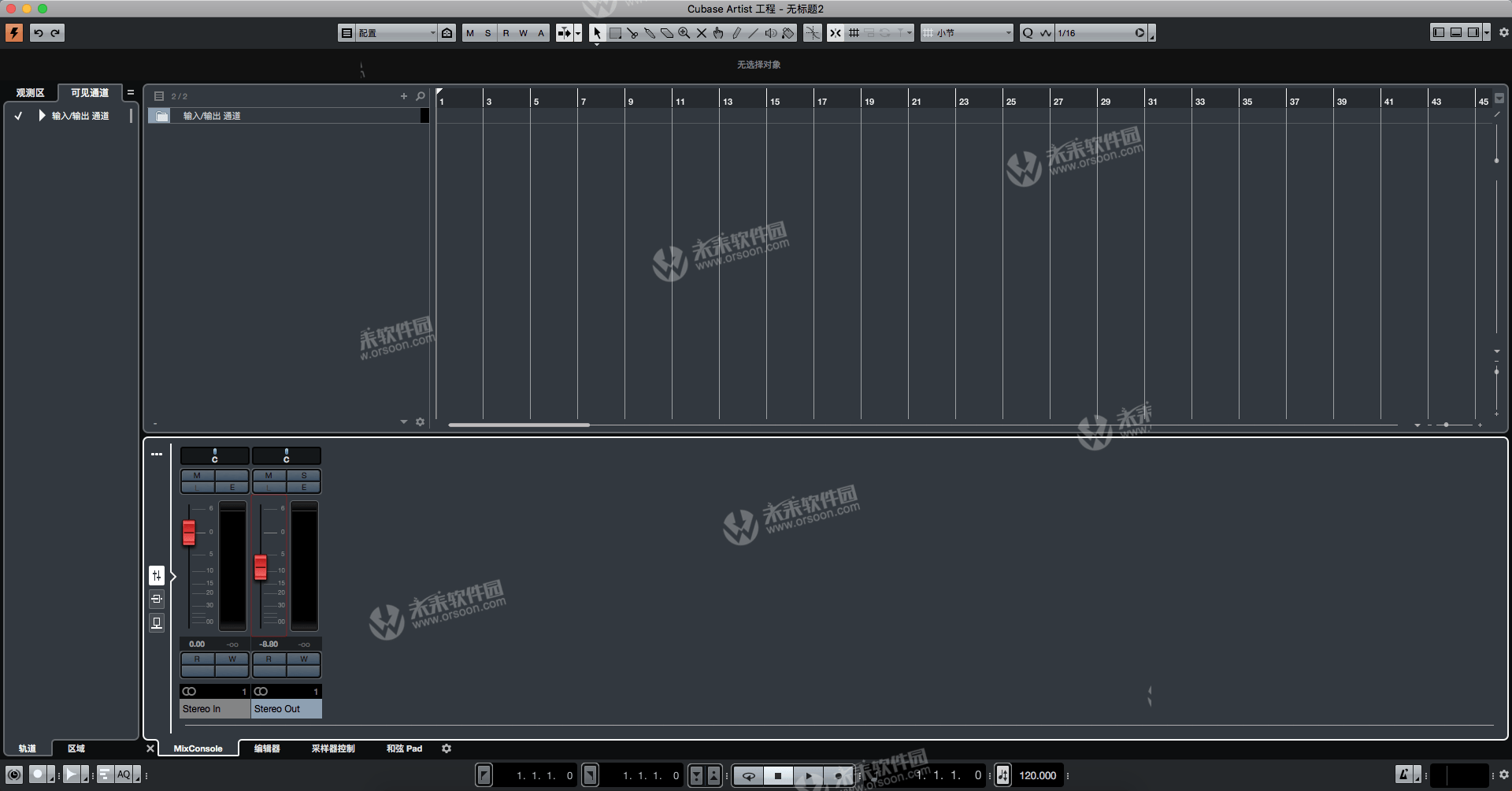
| 软件在使用一段时间后Cubase Artist崩溃了怎么办? |
你需要将【Macintosh HD/Library/Application Support/Syncrosoft Soft-eLicenser/SeLicenser.sel】文件移动到桌面上,然后启动Cubase Artist软件,再次退出软件。然后再次将之前拖到桌面的【SeLicenser.sel】文件夹移动回原来的【Macintosh HD/Library/Application Support/Syncrosoft Soft-eLicenser】路径内,此时打开软件应该就可以正常运行了。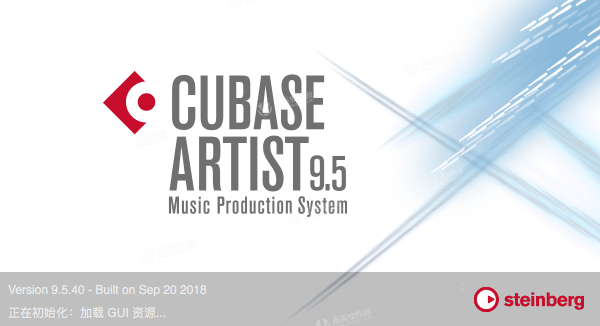
小编的话
以上就是小编为大家带来的“Steinberg Cubase Artist Mac破解版崩溃怎么办?Steinberg Cubase Artist Mac破解版常见问答”全部内容更多Mac软件相关资讯请继续关注未来软件园!